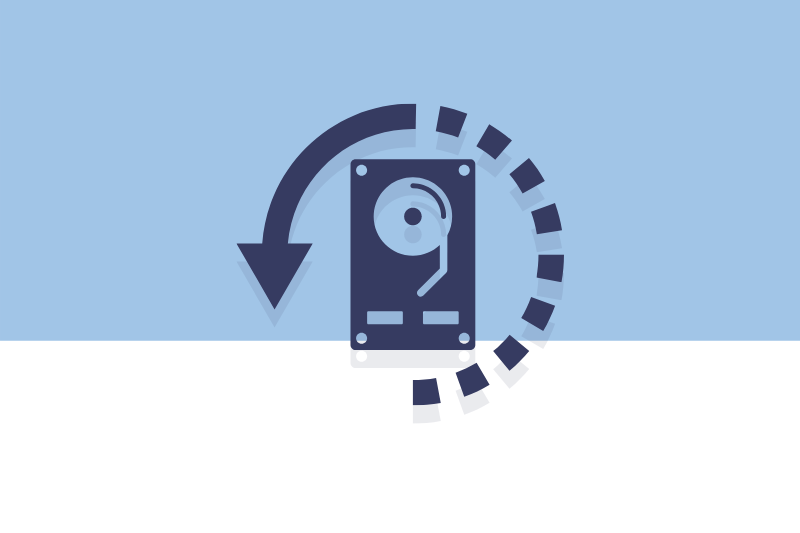
Step-by-step data recovery for external hard drives
Tiempo de lectura: 2 minutosDo you need to recover files from your hard drive? We normally keep a lot of important information in these devices and at some point, it’s susceptible to suffer damages. Depending on what causes it, there are some steps to follow that will allow us to recover data from our hard drive.
Restore to recover data from external hard drives
This practice is useful at all levels, both for companies and users. The ability to recover files has become an essential part of everyday computing tasks.
- The first step is connecting our external hard drive to the computer. Once plugged in, it will need to be run as administrators to access more features. If it is not done automatically, you can click on the “scan” option to start the process. You can then check how a quick scan is performed automatically.
- If you want a deeper scan, you must do a more detailed analysis. This time you should do both: first the superficial and fast analysis and then the deep one. You will use this second scan to search for lost files on the hard drive, which are precisely the ones that you want to recover.
- Once it’s finished, you can search for all the files using filters. You will have to select the data that you need to recover and simply click on the option ‘hard drive data recovery’. A pop-up window will open where you can choose the files’ destination.
- The best way to do file recovery is meticulous and cautiously. You should always choose a different location than the original one and give them a name that can be located quickly. This way, you won’t have any problems looking for the same file you lost the first time.
- Once data recovery is done, you will be able to actively participate in a safe recovery process.
- If you know when you will need them, you can group the recovered files with other similar ones. This allows us to have them always available without the need to perform data recovery tasks. Even, if considered necessary, you can resort to backups.
- In addition to the files on computers and external hard drives, there are certain documents that are used frequently and that should be saved elsewhere. For example, in multiple external drives or on cloud platforms. Files can also be shared with other users on group systems, folders, or on different devices. This will help us find them again in the future.
Better cybersecurity is achieved through offline warehouses. Important files have to be saved on different and very well-ordered external hard drives and, if necessary, create a list that organizes the type of documents that are stored in each place.



No Comments